Flicker Exists On Every Frequency Except 120Hz
The best monitor of 2019, the LG 27GL850 model is capable of displaying 1440p resolution at 144Hz refresh rate. At some point you might need to run it off your integrated Intel GPU chip, which is able to drive it up to maximum resolution and refresh rate, but it will introduce screen flickering. At the start it will be barely visible and it will develop further (when monitor components start to heat up).
The weird thing is, it happens at 60 and 144Hz refresh rates, but the picture is perfectly fine at 120Hz.
Solution
Change few settings within your monitor’s on-screen menu.
- Disable Game Adjust – Adaptive Sync – OFF
- Select Input – Aspect Ratio – JUST SCAN
This will disable adaptive synchronization and let your integrated GPU drive the monitor at any refresh rate frequency without flickering.
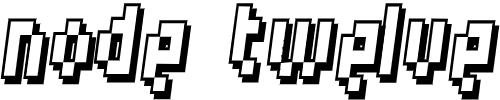

F**king god! <3
Thanks mate!
Thanks a lot for this!
I also saw someone write on reddit that he fixed the issue by disabling smart enery saving in the general settings. haven’t tried it yet though…