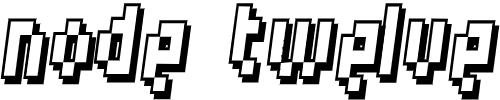Download required files
$ apt install -y php7.4 php7.4-cli php7.4-common php7.4-fpm
$ apt install -y php7.4-mysql php7.4-dom php7.4-simplexml php7.4-ssh2 php7.4-xml php7.4-xmlreader php7.4-curl php7.4-exif php7.4-ftp php7.4-gd php7.4-iconv php7.4-imagick php7.4-json php7.4-mbstring php7.4-posix php7.4-sockets php7.4-tokenizer
$ apt install -y php7.4-mysqli php7.4-pdo php7.4-sqlite3 php7.4-ctype php7.4-fileinfo php7.4-zip php7.4-exifEdit PHP.INI
$ nano /etc/php/7.4/fpm/php.iniFind the string that has to be changed from 1 to 0
cgi.fix_pathinfo=0Edit Nginx Configuration Files
$ nano /etc/nginx/sites-available/{your config files}Find the string that has to be changed from eg 7.0 to 7.4
fastcgi_pass unix:/run/php/php7.0-fpm.sock;Restart PHP And Nginx
Test Nginx configuration and restart PHP7.4 socket
$ nginx -t
$ service nginx restart
$ service php7.4-fpm.service restart